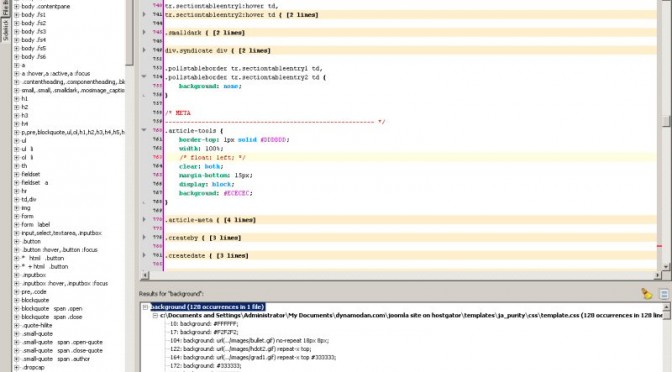| I use jEdit for my text editor. It is a very nice editor that loads fast, has lots of plugins available, and has nice syntax highighting. People wonder why I don’t use Eclipse. Find out why not. | 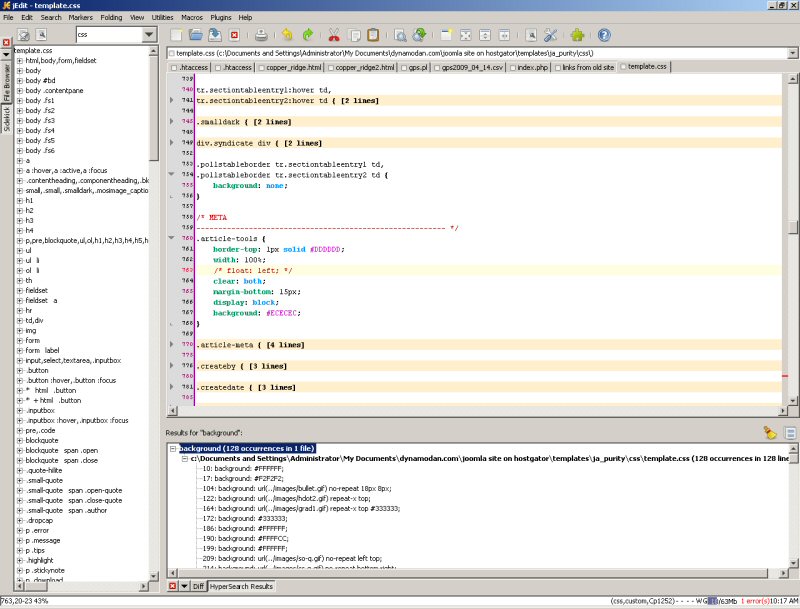 |
| I use jEdit for my text editor. It is a very nice editor that loads fast, has lots of plugins available, and has nice syntax highighting. | 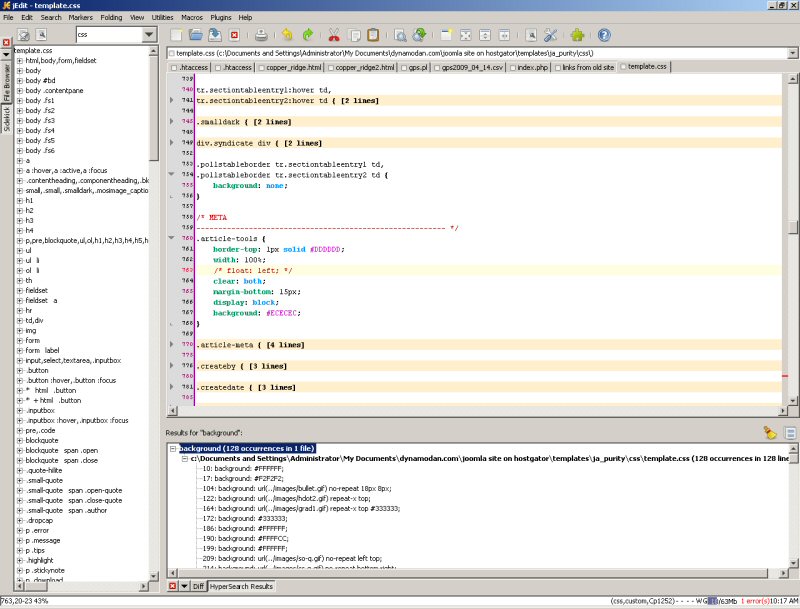 |
|
My search for a great text editor is somewhat of a long saga. I started out learning and writing the web languages such as HTML and Perl over 11 years ago. I used NOTEPAD! Can you believe it? Well that got pretty tedious in a hurry. I almost immediately switched to EditPad Classic. This is a great editor and it lasted me many years. Some things that it lacked was syntax highlighting (in the free version, anyway). I wasn’t about to shell out the forty bucks right away, so I went on the search again, and found SciTE (Scintilla Text Editor). This is a very nice program and I continue to use it to this day because it has a very, very small footprint in memory and loads in the blink of an eye. It is very full featured, with a tabbed buffer switcher, syntax highlighting, and node folding. Then a friend of mine that was getting interested in programming, but preferred to use a mac, got me back on the search for a text editor that would do everything SciTE does, but run on a mac. That’s when I found jEdit – Programmer’s Text Editor. jEdit will also run on pretty much any flavor of linux. Along the way I also tried other text editors such as Eclipse. Well, you Eclipse folks are going to argue that it’s an entire IDE, and that’s fine–but I don’t yet have the need or want for an IDE at this point, I’m still somewhat a “text editing purist.” And I didn’t like Eclipse’s slow loading and bloated interface. jEdit has a satisfying selection of plugins, of which I only use a few, but I’ll highlight the ones that I use and why. Also, jEdit’s syntax highlighter supports a huge variety of languages and standards. The first screenshot, above, shows a css file open, with syntax highlighting and folding demonstrated. |
|
To the right is a screenshot of jEdit’s plugin manager, listing the plugins that I use. Click it to enlarge. Some of them are only on the list because they are dependent on others, (and some I don’t use anymore) so I won’t comment on quite all of them.
|
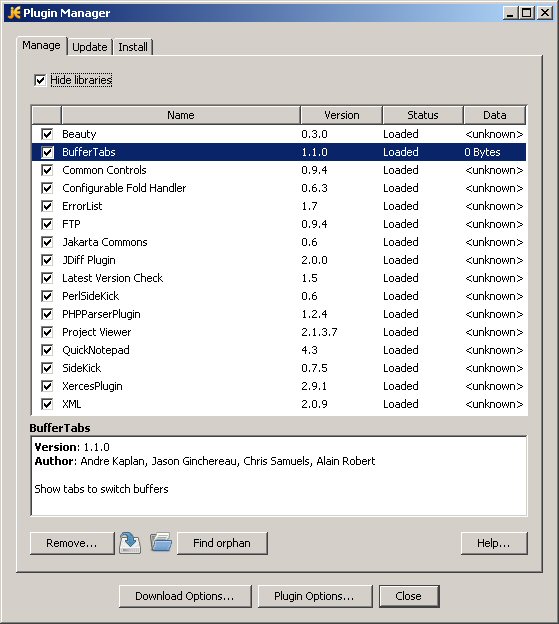 |